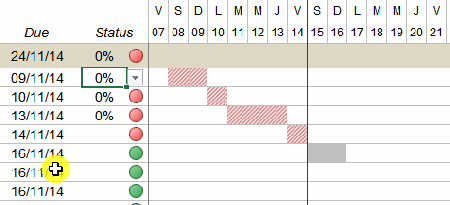From the drop down list, select the progress status of any sub-task. You can also manually input any value you would like by selecting the cell and entering the desired percentage.
This information will be used to check if a task is on-track or in delay:
- If the task is behind the red line (a line which reflects your specified today’s date), then the completed portion will be shown in green and the rest in hashed red ;
- If the task is not behind schedule, it will be shown in green and grey
The round shapes next the percentage follow the same logic.
If you wish to not distinguish tasks in delay, just set the « Baseline » to a date in the far future (e.g: 01/01/2020). If so, all tasks will show in green and grey.
Did you find a solution to your question ?
Link to the contact form
Back to the top of the page