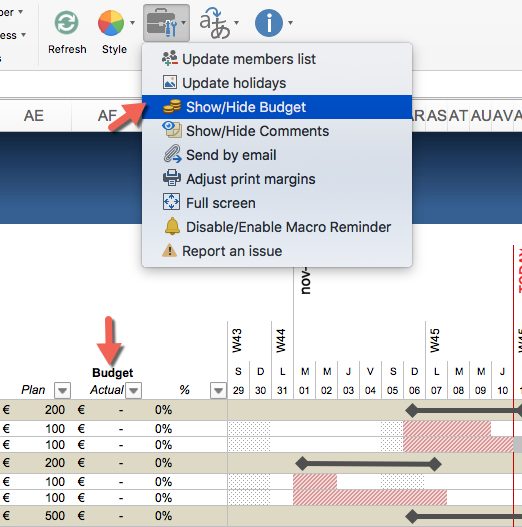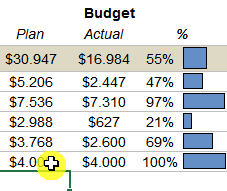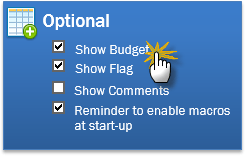First of all, make sure « Show Budget » option is ticked:
In front of each task or sub-task, you will see budget cells. Simply fill your estimated or planned budget then, whenever you have new information, fill-in the actual consumed budget. Other cells will adjust automatically.
You can change the currency using the usual Excel Formatting.
Important notice : When you untick « Show Budget », the macro will only hide the related columns. The content will be kept as it is and any one can still see if he unhides the columns Z, AA and AB. Therefore, if you would like to completely hide such information before sending to an external party, it is recommended that you clear all these information manually (select related cells and push « delete » key). Once it is done, untick « Show Budget ». To remind you about this point, a pop-up message will be shown everytime you untick this feature.
This parameter is also available from the left menu:
Did you find a solution to your question ?
Link to the contact form
Back to the top of the page