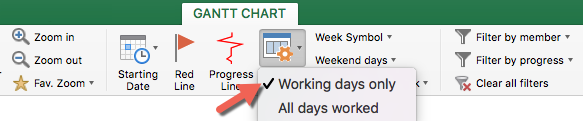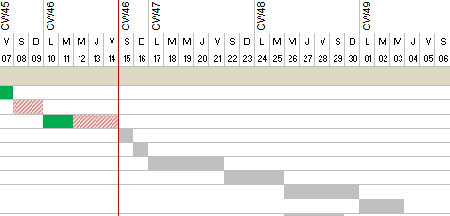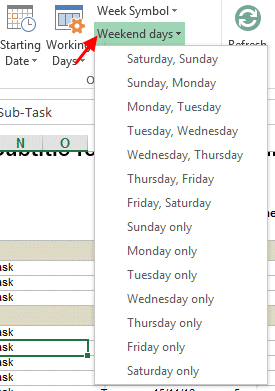To choose the working days that apply to your project, click on the icon « Working Days » then choose « Monday to Friday » or « Monday to Sunday ».
The Gantt Chart will adjust automatically. If Saturday and Sunday are non-working days, they will be greyed-out.
By default, week-end days are “Saturday and Sunday”. If you would like to modify this choice, choose from the ribbon menu a different parameter:
Did you find a solution to your question ?
Link to the contact form
Back to the top of the page