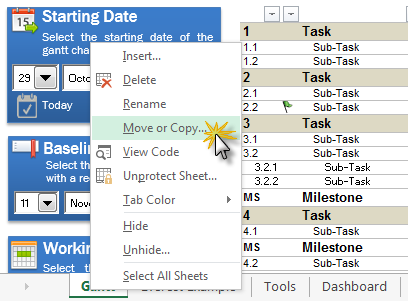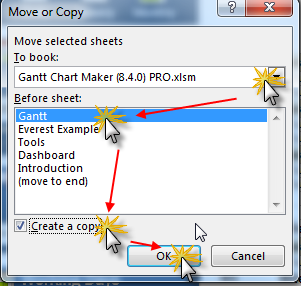The Gantt Chart Maker is regularly updated in order to add new features or fix minor bugs. When a new version is released, it is generally possible to migrate from the old to the new version. -
- Make sure you saved a back=up copy of your files
- Open both files: new and old version
- From the old version, right click on the sheet you would like to copy then click on "Move or Copy"
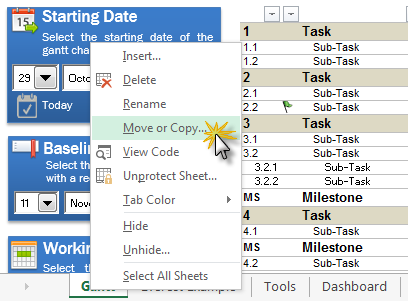
- From the next window choose the filename containing the new version, "Create a copy" then "OK"
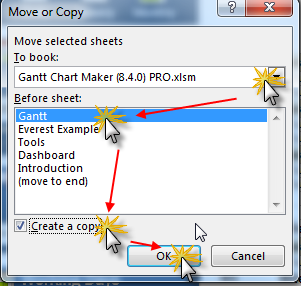
Note:
We put lot of efforts to make it possible to migrate from old to new versions however this migration is not always possible in the case of significant improvements to the sheets. We will highlight this situation by a major version change (e.g: version 7.5 to 8.0).
If the migration is not possible with copy/paste of the sheets, it is still possible to do it manually by copy/paste each row containing your data.
Did you find a solution to your question ?
Link to the contact form
Back to the top of the page