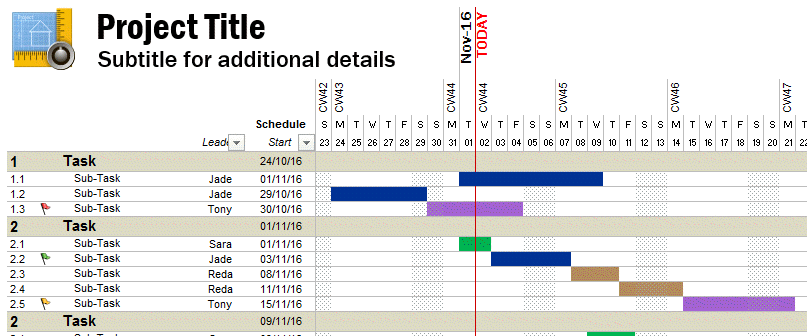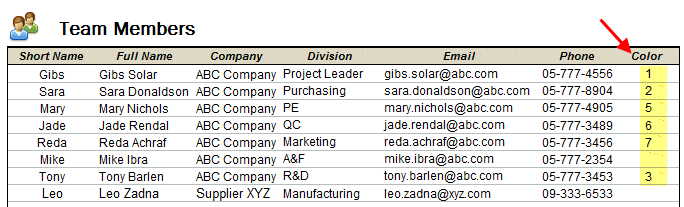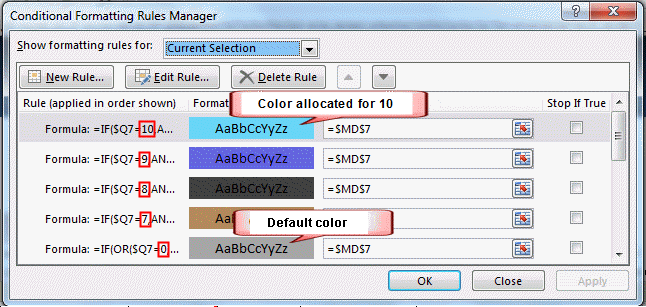THE EASIEST WAY:
The pre-defined set-up « one color per person in charge » allocate to each person one specific color. This visualization helps in identify who is responsibly for what.
In order to not overload the calculations, this method can take up to 10 different persons in charge. The color allocated for each person in visible in the sheet named « Tools »:
You can modify the color of each person by allocating a number from 1 to 10. You can allocate the same color to more than one person if needed (e.g: all QA members can have the same color). If the cell is left blank or if you allocate a number which is not in the range 1-10 then the default color will be used (grey).
ADVANCED METHOD:
Beyond the method described above, you can customize the actual colors. To do so, you would need to follow the step-by-step explanation given to the FAQ : “HOW TO MODIFY THE COLORS OF THE GANTT CHART MAKER” . Use the parameter « CF_Gantt_Engine_6 ».
This advanced method will allow you to modify the color that are allocated to each figure from 1 to 10:
Did you find a solution to your question ?
Link to the contact form
Back to the top of the page