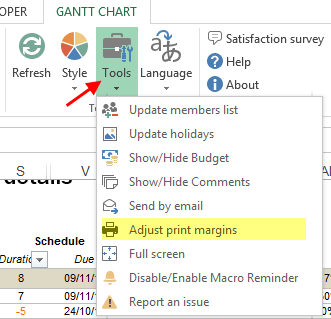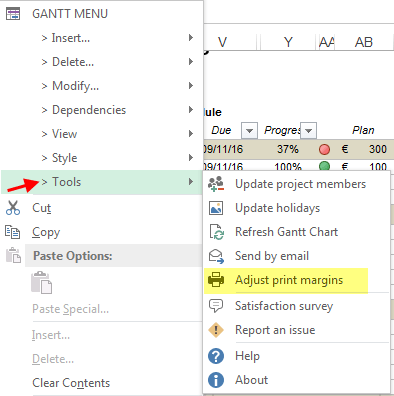It can be frustrating to adjust the print margins evrytime the schedule shorten or widen. Therefore we have included a macro that (literally) reads all the dates of the gantt charts and find out for you which last row and which last column should be considered for the print out.
Simply click on « Tools » and « Adjust Print Margins »:
And from the right click drop down list:
Did you find a solution to your question ?
Link to the contact form
Back to the top of the page