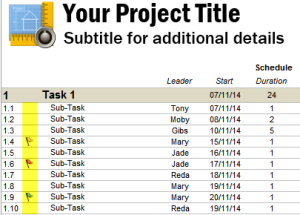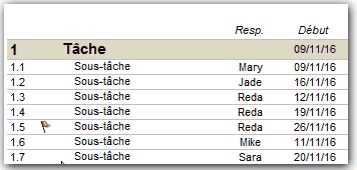As a project manager, for prioritization, you will not only base yourself on fact and figures but eventually on your intuition as well. These red, orange and green flags are not linked to any rule or formula: you can freely choose any of these flags.
In front of any task, use a double click on the cell until you pick the desired flag (green > yellow > red > nothing).
A second method consists in inputting in the flag cell a value from empty or 1 to 3:
- 1: green
- 2: yellow
- 3: red
- empty: nothing
If you would like to add a flag to many cells, you can use copy-paste. To deleted several flags, select them and push the delete key.
Did you find a solution to your question ?
Link to the contact form
Back to the top of the page