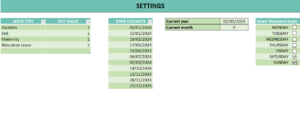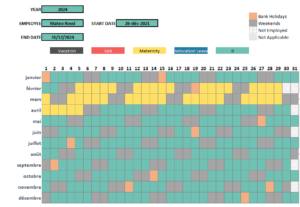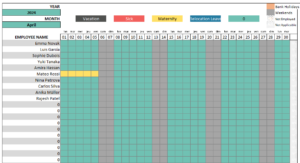With this Staff Attendance Tracker Excel template, you can easily monitor and manage employee attendance. This template automates tracking and offers many customizable options. Before diving into its features, let’s take a moment to discuss the advantages of using Excel for managing employees attendance and leaves (or skip here to the download section of the Staff Attendance Tracker Excel free template).
Introduction
Effective leave management is essential from an HR and administrative standpoint. Proper tracking prevents payroll errors, scheduling conflicts, and miscommunication within teams. When leave is mismanaged, businesses can experience workflow disruptions, with too many staff members absent at once, causing productivity to drop and placing extra stress on remaining employees. In addition, non-compliance with labor laws regarding leave policies, such as sick or parental leave, can lead to legal complications.
For small businesses, investing in expensive HR software is often unnecessary. Excel offers a practical and affordable solution for managing leave efficiently without the need for complex systems. With Excel, HR administrators can easily track vacation days, sick leave, and other absences while keeping a clear view of staff availability. The flexibility of Excel allows companies to customize their tracking system to match specific policies and preferences.
One of the key advantages of using Excel for leave management is that it offers all the necessary formulas and functions without requiring complex macros or programming skills. Excel provides flexibility in configuring key elements like custom weekend days based on company policies or regional differences, allowing businesses to tailor the system to their unique needs. Additionally, Excel allows HR administrators to manage leave allowances based on specific factors, such as whether employees are blue-collar or white-collar workers, or their years of service. This enables businesses to apply different leave policies, making the system adaptable to diverse workforce requirements.
Main Features
- Employee Database: Maintain a comprehensive database for easy access.
- Holiday Tracking: Record employee holidays and absences.
- Customizable Holidays: Easily customize both bank holidays and weekend days to align with your organization’s specific schedule.
- Five Leave Types: Manage various leave types, including sick and vacation days.
- Carryover Days Tracking: Take into account carryover days from the previous year.
- Customizable Paid Personal Holidays: Customize the number of paid personal holidays per month based on the employee’s start date.
- Overview for All Employees: View attendance records for all staff at once.
- Individual View: Access attendance records for a specific employee.
- No Macros Needed: Easy to use in Excel without macros.
- Unlimited Capacity: Track attendance for an unlimited number of employees.
Screenshots
Download link
To download this free Staff Attendance Excel Template, click on the following link :
License
- This tool is free
- It can be modified by the user
- Cannot be redistributed or sold
Compatibility
- MAC & PC Excel 2019 – 2024 : OK
- MAC & PC Office 365 : OK
Additional details
- Language(s): English
- Revision 2
- 1654 Downloads
If you like this tool, you will love:
Gantt Chart Maker: Our most popular tool for project managers. It will help you make awesome project schedules and meet your deadlines. It has more than 10 years in service and 150,000+ downloads. Try the free version first.