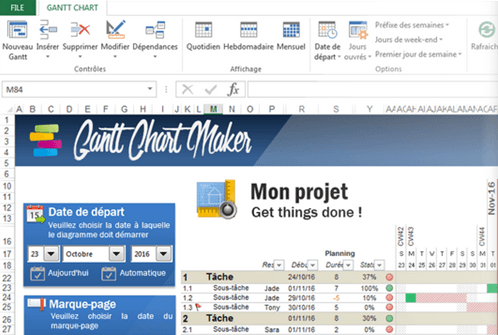Streamlining project planning !
The Gantt Chart Maker is an Excel based planning tool that automates complex operations
Performant
The performance of this tool is outstanding: around fifthy macros are involved to achieve the desired planning precision. .Intuitive
The intuitive interface allows anyone to start making Gantt Charts from day 1. No special Excel skills are required to use this tool.Automation
You have nothing to program or think about ! All the tasks to build and customize Gantt Charts were programmed and ready to be used.Security
You own your document: no internet connexion is required and you decide how and when you share documents. how and when you share documents.Support
An exhaustive documentation as well as tutorials videos will guide your first steps ! Email support is also available.Packs
The Gantt Chart Maker is the most competitive project management tool
CHOOSE
Your Plan
Disk Space
Disk Space
Databases
Domains
Users
Email Accounts
Bandwidth
Bandwidth
Bandwidth
Price
STARTER
discover the tool
30+ TOOLS FOR GANTT CHARTS
MAXIMUM 1 CHART PER FILE
MAXIMUM 100 TASKS PER CHART
DAILY VIEW
FREE
PRO
FOR FREELANCERS & START-UPS
50+ TOOLS FOR GANTT CHARTS
UNLIMITED NUMBER OF CHARTS PER FILE
UNLIMITED NUMBERS OF TASKS PER CHART
DAILY, WEEKLY & MONTHLY VIEW
"WORKING DAYS ONLY" FEATURE
PRIORITY ACCESS TO THE SUPPORT
LICENSE FOR 1 PROJECT MANAGER
25€
BUSINESS
FOR COMPANIES
50+ TOOLS FOR GANTT CHARTS
UNLIMITED NUMBER OF CHARTS PER FILE
UNLIMITED NUMBERS OF TASKS PER CHART
DAILY, WEEKLY & MONTHLY VIEW
"WORKING DAYS ONLY" FEATURE
PRIORITY ACCESS TO THE SUPPORT
LICENSE FOR 1 TO 10 PROJECT MANAGERS
WEBEX & PHONECONF
10 BONUS TOOLS FOR FREE
99€
PLANNING IS EVERYTHING !
Screenshots
More than 5,000 satisfied users and still counting !
Join us to unleash the full potential of Excel in terms of project planning.
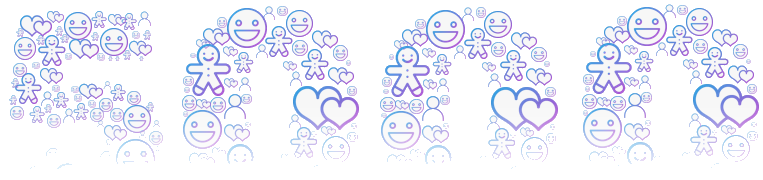
Technical details
PC compatibility:
Microsoft Excel 2016 - 2024MAC compatibility:
Microsoft Excel 2016 - 2024Documentation:
Main features:
- An intuitive interface to build Gantt Charts
- Daily, Weekly, Monthly View
- The ability to consider working days only
- An unlimited Gantt duration (number of columns)
- 3 task levels: milestone, tasks, subtasks
- An unlimited number of tasks (number of rows)
- Several Gantt Charts in the same file
- Immediate update of the chart portion
- A refresh function (chart, numbers, etc.)
- Supports retro-planning
- Supports task dependencies
- Filter tasks according to criteria
- Monitor the budget consumption
- Add rows / columns with single click
- Store team members details
- Send the chart by email with single click
- Automatically adjust print margins
- Customize the weekend days & Holidays
- Customize the first day of the week
- Week numbers ISO or USA format
- Add automatic / manual dependencies
- Control the entire Gantt using the menus
- Full access to the file (except macros)
- Ability to copy-paste tasks
- 5 color palettes for the Gantt Charts
- Allocate colors based on the person in charge
- Visualize progress and delays
- Customize conditional formatting
- All the interface is available in 4 languages
- Ribbon menu and right-click menu
- No internet connection required
- Compatible with dropbox, google drive, etc
- All macros (VBA 7) have been tested
- Several algorithms to enhance operation speed